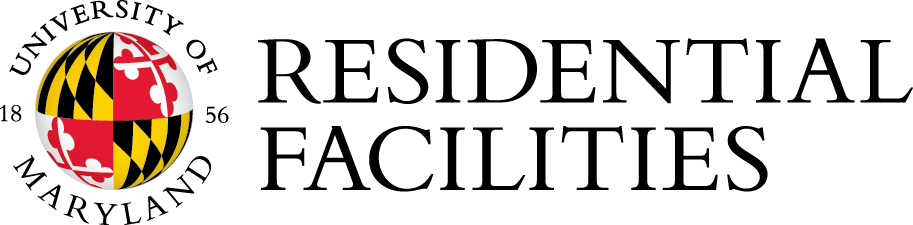Web Portal
You can report a facility issue by visiting Facilities Service Central's web-based portal. There, students, faculty, and staff can report issues, track requests, and communicate with facilities teams any time of day.
How It Works
- Log in using your CAS ID.
- Select a service category that best matches your request.
- Follow the prompts to submit your request.
- Track progress and communicate with facilities teams as needed.
Service Center
For immediate assistance with urgent repair work needed to ensure the safety of students or the facility, call the 24-hour Service Center at 301-314-9675. Before you call, have the following information ready:
- Your name
- Building name
- Room number
- Telephone number
- UID (University ID)
Provide a description of the problem to our service center staff. This ensures that your concern is documented promptly and receives the attention it needs from our staff. Keep a pen and paper handy to note the service request number.
Our Service Center has a dedicated Reflex Team available for after-hours emergencies.
Project Requests
Submit project requests by contacting our Service Center or emailing inquiries to resfacilities@umd.edu. Our team will ensure you are connected with our Planning, Design & Construction unit for assistance.
Share Your Thoughts
Your feedback helps us improve our service. Thank you for sharing!