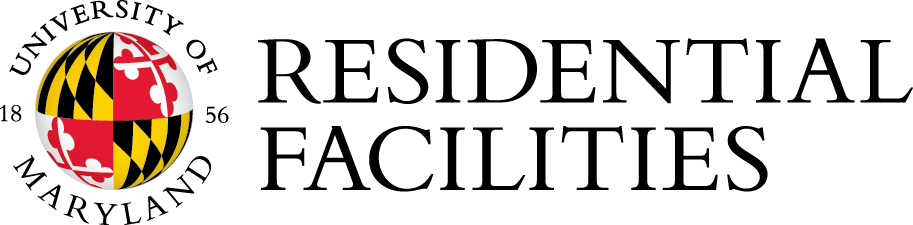As fall sets in, the Residential Facilities team is working hard to ensure a smooth switch from air conditioning to heating in your residence hall. October weather can be unpredictable, so here’s everything you need to know about the transition and how you can help.
HVAC Systems in Residence Halls
Each residence hall has a different Heating, Ventilation and Air Conditioning (HVAC) system, and handles seasonal changes in the weather differently. Please review the information below to understand how your building’s system works and whether any actions are required from you.
When Does the Transition Happen?
The switch from AC to heat is a joint effort between Residential Facilities and Facilities Management. Based on extended weather forecasts, the transition typically occurs between the second and third week of October. Our teams monitor outdoor conditions closely to determine when sustained cooler temperatures signal the need for the switch.
Air Conditioned Buildings with Seasonal Transitioning HVAC Systems
This system is designed to switch seasonally from cooling to heating based on long-term forecasted weather conditions, typically in October and April.
Why Can’t We Switch Back and Forth?
Unlike home systems, where you can easily switch between AC and heat, the systems in your residence halls take a few days to transition fully and are not designed to alternate quickly between cooling and heating. Facilities Management maintains the chiller and boiler equipment controlling these buildings’ HVAC systems.
Depending on where you live, your building may have specific heating and cooling controls and recommendations. After the heating has turned on, revisit this information so that you may take the right precautions.
Leonardtown, St. Mary's, and Most South Hill Suites and Apartments
- Your suite or apartment has an individual wall-mounted thermostat where you can adjust the mode, fan speed, and temperature setting.
- Once the heating is on, set your thermostat to “Heat,” fan speed to “Auto,” and adjust the temperature to around 70°F.
- If the unit feels too warm, you can turn it off or adjust the temperature.
- Avoid setting the thermostat to “Cool” once the heat has been turned on– this will cause your unit to overheat since air conditioning is no longer available.
Dorchester, Anne Arundel, Calvert, Harford, and Cambridge Halls
- Your fan coil unit runs at low speed continuously to circulate air and will increase speed as needed for optimal heating. This system is fully automated and residents do not have the ability to adjust the temperature settings.
- Report any malfunctions (e.g., if the unit constantly runs at high speed) to our 24-hour Service Center at 301-314-9675.
- To maintain proper airflow, keep furniture and bedding at least one foot away from the front of the fan coil unit.
- Note to Cambridge Hall residents: Opening your windows will cause the fan coil unit to turn off.
La Plata, Queen Anne’s and Somerset Halls
- Adjust your fan coil unit by lifting the hinged door on top to control fan speed or turn it off.
- Keep the unit clear of furniture or bedding for adequate air circulation.
Cumberland and Chestertown Halls
- Your building’s heating system will be turned on when the campus completes its seasonal switch from cooling to heating.
- Your room is equipped with a window air conditioning unit. When outdoor air temperatures are below 50 degrees, your window air conditioning unit should be set to “Fan” Mode to provide air circulation in your room.
- Do not set your window air conditioner to “Cool,” “Energy Saver,” or “Dry” modes when temperatures outside are below 50 degrees. Using those modes during cold weather could cause your AC unit to break, freeze up, and/or cause water damage to your room.
Air Conditioned Buildings with HVAC Systems Capable of Switching Between Heating and Cooling
In these buildings, residents can switch between heating and cooling as needed, using dual-mode thermostats that offer more control.
Pyon Chen and Johnson Whittle
- Your HVAC system operates based on the outdoor air temperature.
- When the temperature outside is above 50 degrees, the heating and the chiller/AC equipment are both running and residents can get heating or cooling in their rooms.
- When the temperature outside is below 50 degrees, only the building heating equipment is running. The chiller/AC automatically turns off to protect the equipment and only heating is available
- Three to five neighboring rooms share the same heating and AC system housed in the ceiling. If some rooms are set to "heat" and others to "cool," the system will go with what most rooms are asking for. For example, if three rooms want heat and one room wants cool, it will heat the rooms. You can adjust the fan speed on your thermostat to your desired comfort level, controlling how much air blows into your room.
- If temperatures outside are below 50 degrees and your room is too warm, it is more effective to have your thermostat set to "off" than to "cool" mode. With the AC not running when outside temperatures are this cold, the "cool" setting will cause warm air to blow in your room. The "Off" setting will stop air from blowing through your room's vents.
Denton, Easton, Elkton, Centreville, Bel Air, Oakland, Prince Frederick Halls
The building's HVAC system is automated and will change between heating and cooling based on the outdoor air temperature and temperatures within the building, meaning your room may be heated at night (if cold enough) and cooled during the day (if warm enough).
- Your fan coil unit runs at low speed continuously to circulate air and will increase speed as needed for optimal heating. This system is fully automated and residents do not have the ability to adjust the temperature settings.
- Residents don’t control whether the system is in heating or cooling mode.
- Report any malfunctions (e.g., if the unit constantly runs at high speed) to our 24-hour Service Center at 301-314-9675.
Prince Frederick and Oakland Hall: Residents may use the thermostat/Fan Speed buttons to adjust the fan speed in their room.
Denton, Easton, Elkton, Centreville and Bel Air: Keep furniture and bedding at least one foot away from the front of the fan coil unit to maintain proper airflow.
Non Air-Conditioned Buildings
Ellicott, Hagerstown, Caroline, Carroll, Cecil, Wicomico and Worcester:
Your building’s heating system will be turned on when the campus makes its seasonal transition to heating based on the forecasted weather.
- During the heating season, your building has outdoor air sensors that can help adjust the heating coming to your building if the outdoor temperatures rise above 55-60 degrees. However, residents cannot control the temperature of their heating convector.
- Keep furniture and bedding at least 1 foot away from heating convectors (located under your window) to ensure optimal airflow and room temperature.
- Contact our service center at 301-314-9675 to report any malfunctions of their heating convector (for example: heat is not coming out of the convector, or the temperature in your room is much warmer than the rest of the building).
Ways to Improve Heating in Your Room:
- Close and latch windows to prevent cold drafts.
- Keep furniture and bedding clear of heating vents or fan coils.
- Open air vents, and make sure they aren’t blocked.
- If you have a thermostat, set it to “Heat” mode and the fan to “Auto” when heating has turned on in your building.
Check your email regularly. We will notify you of the transition dates and details specific to your residence hall as soon as the forecast allows. Occasionally, facilities issues like leaking underground pipes or chiller/boiler problems may affect our plans. If this happens, we’ll communicate any changes via email.
For any questions, concerns, or additional information, contact our 24-hour, student-run Service Center at 301-314-9675 or email resfacilities@umd.edu. We're here to help!